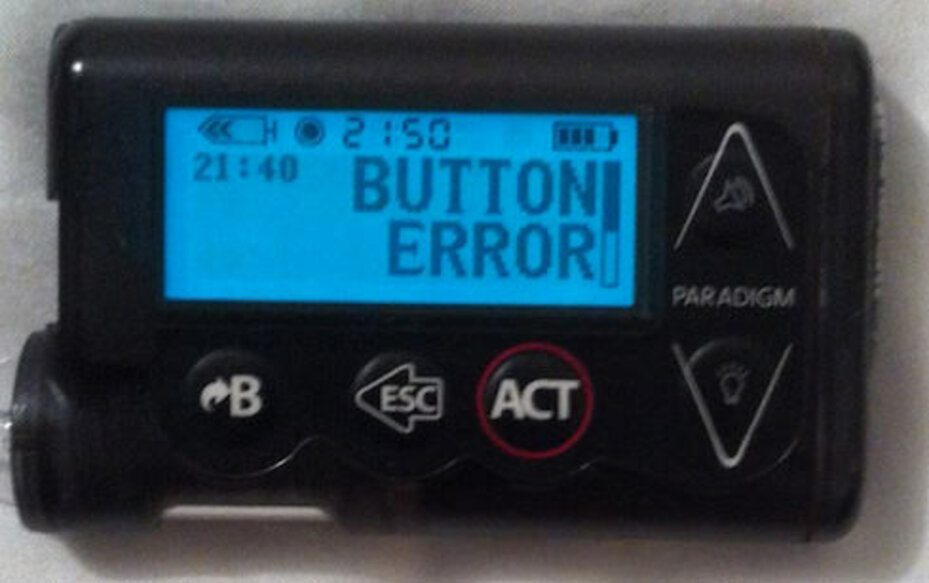Button Error
Our research shows that Button Error/ Unresponsive Keypad is one of the most common issues patients like you have with your insulin pumps.
Here you’ll find information and practical tips to prevent the Button Error/Unresponsive Keypad from happening:
- First and the most common occurrence: your button error alarm is informing you that a button on your pump has been continuously pressed for 3 minutes. This usually happens when the pump is worn in a tight pocket and the button becomes pressed. What to do? Below you will see the actions that you can take when you experience the Button Error alarm:
- Press ESC, then ACT to clear the alarm
- Adjust where your insulin pump/CGM monitor is located if it is pressing up against something to cause the alarm
- If you followed these steps and you receive another BUTTON ERROR alarm, call 0800MEDPUMP (0800 633 7867)
We do have variety of products that will help you attach your pump to your belt or other parts of clothing. Please see our catalogue for the full range of products.
- Another reason why you could receive this alarm would be a moisture exposure that happened to your pump. The best way how to prevent this is to wear your pump in a protective cover. Please view here our catalogue for the full range.
- On some rare occasions during atmospheric pressure changes, for example during airplane travel, the keypad may become unresponsive for up to 45 minutes. This can be resolved by removing the battery cap. Please note that the pump may ask for a new battery if a battery cap is removed.
Tip! We have a 24 Hour Global Helpline, who will immediately be of assistance with any product query 08006337867