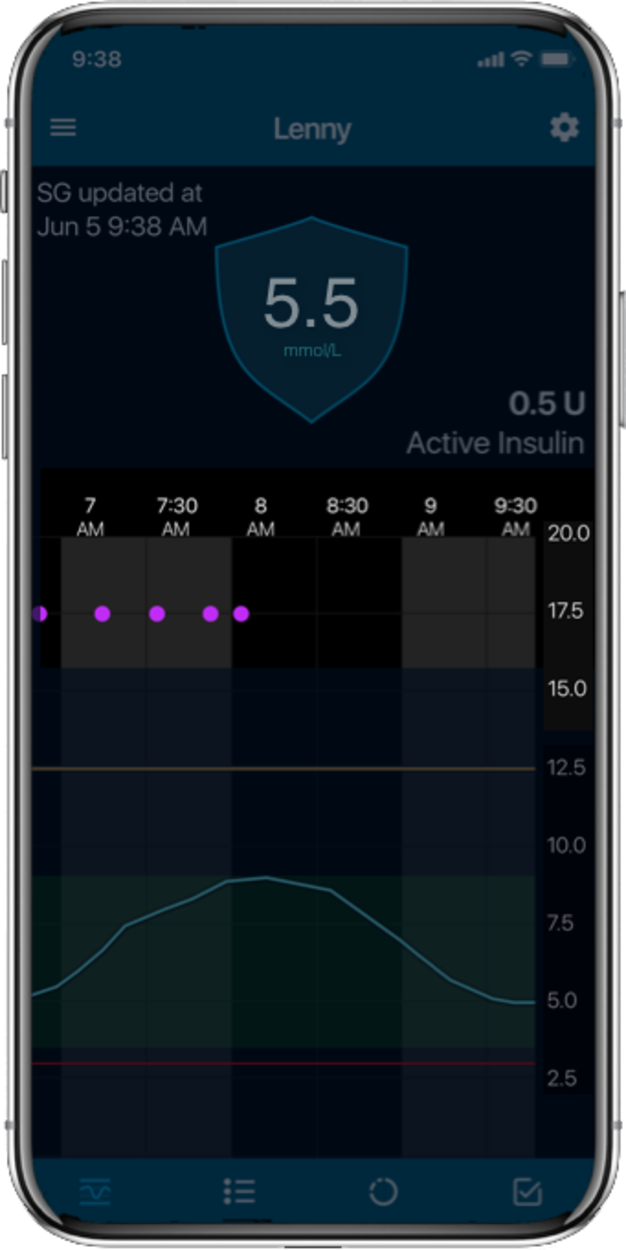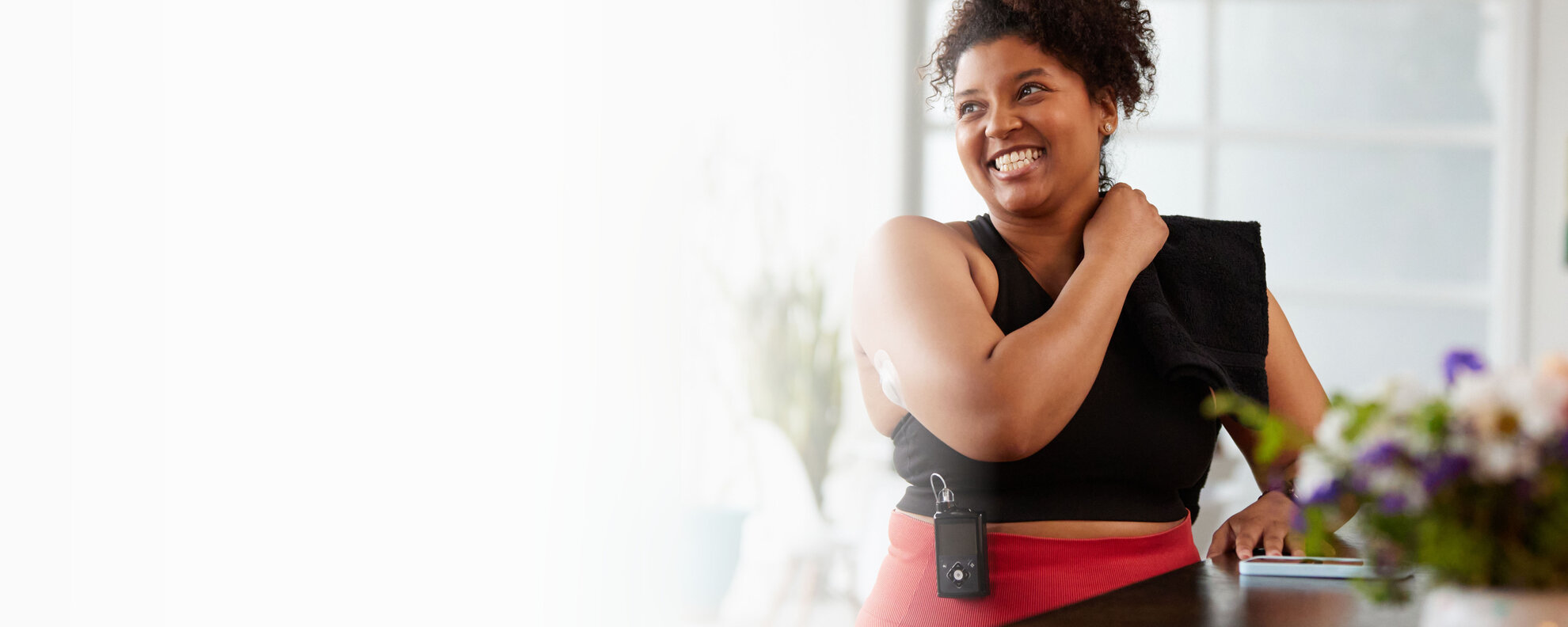
MiniMed™ 780G systemAutomated for an easier way to stabilise glucose levels1,2

MiniMed™ 780G system
Our most advanced insulin pump system. Self-adjusting basal insulin pump system with new autocorrection
Automatically adjusts insulin delivery and corrects highs 24/7, every 5 minutes, as needed.
Corrects
Automatically corrects highs, while helping to prevent lows1,2.
Adjusts
Self-adjusts insulin delivery to your needs, up to 288 times per day.
Anticipates
Anticipates insulin needs. Adjusts insulin delivery. Corrects highs automatically while helping to protect you from lows1,2.


How it works
Focus on your life, not your glucose levels
SmartGuard™ technology
Helps prevent highs and lows1,2
The MiniMed™ 780G system continuously anticipates insulin needs, adjusts insulin delivery and corrects highs automatically , while helping to protect you from
- Helps prevent
highs1,2, gives you more insulin if you’re trending high - Helps prevent
lows1,2, gives you less insulin if you’re trending low
Glucose levels
Basal insulin
Auto corrector bolus
For illustrative purposes only.


Discover SmartGuard™ Tech

Using this system was the 1st time in my life I have been able to switch off my mind to all the thoughts about control & treatment. I did not know how much mental space this took until I didn’t have to
MiniMed™ 780G System user
Is your mobile phone compatible with Medtronic apps?
| Water Resistance | Waterproof pump, protected against the effects of being underwater to a depth of up to 12 feet (3.6 meters) for up to 24 hours. Although it’s designed to be waterproof, drops and bumps that occur over time can make it more vulnerable to damage from water. We recommend removing your pump before swimming or bathing. |
| Environmental Conditions | The MiniMed™ 780G insulin pump system is designed to withstand most conditions encountered in your daily life. Pump storage temperature range is from -4ºF (-20ºC) to 122ºF (50ºC). Air pressure range is from 700 hPa to 1060 hPa (10.2 psi to 15.4 psi). |
| Attitude Range |
|
| Insulin type | Rapid-acting U100 insulin (HumalogR and NovoRapidR) that has been prescribed by a healthcare professional. |
| Bolus delivery | Bolus Speeds
Programming Increments
Max bolus 25 units |
| Basal Rate Delivery | 0 to 35 units per hour. |
| Screen |
|
| Battery & Power | The pump requires one new AA (1.5V) battery. For best results, use a new AA lithium (FR6) battery. The pump also accepts an AA alkaline (LR6) or a fully charged AA NiMH (HR6) nickel-metal hydride rechargeable battery. |
| Pump memory | At any time you can review 90 days of pump history. |
| Size | The pump dimensions in centimetres are approximately 5.36 width x 9.68 length x 2.49 depth. The weight of the pump is approximately 106 grams. |
| Warranty |
|
| Compatible products | |
|---|---|
| Reservoir | Medtronic reservoir MMT-332A, 3.0 ml (300-unit ), Medtronic reservoir MMT0326A, 1.8 ml (180-units) |
| Infusion Sets | Medtronic Diabetes offers a wide range of infusion sets so that you can choose the right one for your comfort and safety https://www.medtronic-diabetes.com/en-MENA/insulin-pump-therapy/insulin-delivery/infusion-sets. |
| Guardian™ Link 3 Transmitter | Used with your pump for Continuous Glucose Monitoring (CGM). A device that connects to a glucose sensor. The transmitter collects data measured by the sensor and wirelessly sends this data to monitoring devices. |
| Guardian™ Sensor 3 | Used with your pump for Continuous Glucose Monitoring (CGM). It measures glucose levels every 5 minutes, that’s 288 times a day, and provides you and your pump with up to date information on where your glucose levels are, and where they are heading. This data can also be used by the pump to alert you about upcoming high or low and to make adjustments to your insulin delivery. |
| Accessories | There are many ways to wear your insulin pump. You can attach your pump to your waistband or belt, protect it in your pocket, or even clip it under clothing. |
| Accu-Chek® Guide Blood Glucose Meter | The MiniMed™ 780G system comes with a compatible meter. It wirelessly connects to your pump, allowing you to send blood glucose meter readings to your pump. |
App compatibility
| Manufacturer | Model | Android OS |
|---|---|---|
| Samsung |
| Android OS: 9 |
| Samsung |
| Android OS: 9,10 |
| Samsung |
| Android OS: 9 |
| Samsung |
| Android OS: 10 |
| Samsung |
| Android OS: 10 |
| Samsung |
| Android OS: 9,10,11,12 |
| Samsung |
| Android OS: 10,11,12 |
| Samsung |
| Android OS: 11,12 |
| Samsung |
| Android OS: 11,12 |
| Samsung |
| Android OS: 11,12 |
| Samsung |
| Android OS: 12,13 |
| Samsung |
| Android OS: 9 |
| Android OS: 10 | |
| Android OS: 10,11,12 | |
| Android OS: 10,11,12 | |
| Android OS: 10,11,12 | |
| Android OS: 10,11,12 | |
| Android OS: 10,11,12 | |
| Android OS: 10,11,12 | |
| Android OS: 10,11,12 | |
| Android OS: 10,11,12 | |
| Android OS: 10,11,12 | |
| Motorola |
| Android OS: 9 |
| Android OS: 9,10 | |
| Huawei |
| Android OS: 9,10 |
| One Plus |
| Android OS: 9,10 |
| Android OS: 12 | |
| Android OS: 12 | |
| LG |
| Android OS: 10 |
| Android OS: 10,11,12 | |
| Android OS: 10,11,12,13 | |
| Android OS: 11,12,13 | |
| Sony™ |
| Android OS: 10 |
| Xiaomi |
| Android OS: 9,10 |
| Android OS: 12 |
| iOS | 13.0, 13.3.1, 13.4.1, 13.5.1, 13.6, 13.6.1, 13.7, 14.0, 14.0.1, 14.1, 14.2, 14.2.1, 14.4, 14.5, 14.6, 14.7, 14.8, 15.0, 15.1, 15.2, 15.3, 15.4, 15.5, 15.6, 15.7, 16.0 |
| iPhone | SE (2020), 6S, 6S Plus, 7, 7 Plus, 8, 8 Plus, X, XS, XS Max, XR, 11 - (only OS 13 +), 11 Pro - (only OS 13 +), 11 Pro Max - (only OS 13 +), 12 - (only OS 14 +), 12 Mini - (only OS 14 +), 12 Pro - (only OS 14 +), 12 Pro Max – (only OS 14 +), 13, 13 Mini, 13 Pro, 13 Pro Max, 14, 14 Plus, 14 Pro, 14 Pro Max |
| Manufacturer | Model | Android OS |
|---|---|---|
| Samsung |
| Android OS: 9 |
| Samsung |
| Android OS: 9,10 |
| Samsung |
| Android OS: 9,10,11 |
| Samsung |
| Android OS: 10,11,12 |
| Samsung |
| Android OS: 11,12,13 |
| Samsung |
| Android OS: 12,13 |
| Samsung |
| Android OS: 9 |
| Android OS: 10 | |
| Android OS: 10,11 | |
| Android OS: 10,11 | |
| Android OS: 10,11 | |
| Android OS: 10,11 | |
| Android OS: 10,11 | |
| Android OS: 10,11 | |
| Android OS: 10,11 | |
| Android OS: 10,11 | |
| LG™ |
| Android OS: 9 |
| Android OS: 10 | |
| Sony™ |
| Android OS: 10 |
| Android OS: 10,11,12 | |
| Android OS: 10,11,12,13 | |
| Android OS: 11,12,13 | |
| Huawei |
| Android OS: 9,10 |
| Xiaomi |
| Android OS: 9,10 |
| Android OS: 12 | |
| OnePlus |
| Android OS: 10, 11 |
| Android OS: 12 | |
| Android OS: 12 |
Frequently asked questions
The MiniMed™ 780G system is approved for people with type 1 diabetes, age 7 and above. If you would like a stand-alone CGM and not an insulin pump, consider looking into Guardian™ Connect CGM.
Yes. With the MiniMed™ 780G system you can easily track your glucose levels and view notifications and alerts on your smartphone. Up to 5 care partners can be invited to download the CareLink™ Connect app and view your real-time glucose values on their phones. Available to download at no cost for most iOS and Android smartphones. To see if your smartphone is compatible, see this reference chart.
The MiniMed™ 780G system automatically adjust insulin delivery to your needs for an easier way to stabilise glucose levels. It features an advance level of automation for diabetes management, known as SmartGuard™ technology. If your glucose levels are trending high, it gives you more insulin. If they are trending low, it gives you less or no insulin at all. Now it can even correct high glucose levels in cases where carb counts aren’t exact.
The MiniMed™ 780G system, automatically adjust delivery of basal insulin based on Continuous Glucose Monitoring (CGM) values. This means that the pump gets glucose readings from the Guardian™ Sensor 3 and transmitter automatically, and then delivers of a variable rate of insulin, 24 hours a day based on your personal needs. This integrated system – meaning having a pump and a CGM that speak to one another – can help to stabilise your glucose levels and reduce both high and low glucose levels.
When you use an insulin pump, you have a dramatic reduction in injections – by up to 90%.* The infusion set that attaches to your body contains a small, flexible plastic cannula that is inserted to be placed under the skin and changed every 2-3 days. A CGM glucose sensor is inserted every 7 days. Using the SmartGuard™ feature does not completely replace fingerprick BG readings but you will most likely check your BG with a fingerprick less frequently. Since sensor readings are taken from your interstitial fluid (fluid surrounding the cells in your tissue) and not your blood, you thus still need to test using a BG meter. This is done to calibrate the sensor 2-3 times a day, in order to make sure the glucose sensor maintains accuracy over time, and when the system requires a BG to continue using the SmartGuard™ feature. It is important to know that all blood glucose values entered & accepted are used for calibration.
*Assumes four injections per day for 30 days and one infusion set change every two to three days.
*At the time of manufacture and when the reservoir and tubing are properly inserted, your pump is waterproof. It is protected against the effects of being underwater to a depth up to 3.6 meters for up to 24 hours. Although it’s designed to be waterproof, drops and bumps that occur over time can make it more vulnerable to damage from water. We recommend removing your pump before swimming or bathing. The sensor and transmitter are water-resistant at 2.4 meters for up to 30 minutes. CGM readings may not be transmitted from the sensor to the pump while in water.
- Get started by contacting us https://www.medtronic-diabetes.com/en-MENA/insulin-pump-therapy/minimed-780g-system so we can have someone follow up with you. We will help answer any questions, discuss out-of-pocket costs, if you plan to self fund sensors.
- Once the system is purchased and shipped, we will work with you to schedule your training. We have a robust technical support team who will help conduct an in-person training. (With the use of CGM and SmartGuard™tech. You may need a few training sessions.)
- Once you’re trained, we will continue to support you throughout your journey with us. We will provide ongoing educational resources and also offer a dedicated Technical Support team who are available 24/7.
If you are a current customer, contact us https://www.medtronic-diabetes.com/en-MENA/contact-medtronic-diabetes - to discuss your options for upgrading.
If you are a healthcare professional we encourage you to visit https://hcp.medtronic-diabetes.com/en-MENA
- Carlson, A.L. et al. 97-P- Safety and glycaemic outcomes of the MiniMed™AHCL System in subjects with T1D. 80th ADA International Conference, June 2020, Chicago
- Collyns .O. et al. 199-OR- Improved glycaemic Outcomes with MiniMed™ AHCL Delivery. 80th ADA International Conference, June 2020, Chicago
- Medtronic data on file. MRM 17430 MiniMed™ Mio™ Advance claims from Human Factors Testing
- Medtronic data on File IFU Comparison versus MiniMed Quick Set
- Medtronic data on file. Pivotal Trial (Age 14-75). N=157. 2020; 16 US sites
- Bergenstal, R. M. et al. Safety of a Hybrid Closed-Loop Insulin Delivery System in Patients With Type 1 Diabetes Jama. 2016; 316 (13): 1407 – 1408
- Battelino T, et al. Clinical targets for continuous glucose monitoring data interpretation: recommendations from the International Consensus on Time in Range. Diabetes Care 2019; 42(8): 1593-1603.
- ADA Guidelines https://www.diabetes.org/a1c
*Compared vs the MiniMed™ 670G system.
Refer to System User Guide – SmartGuard™ feature. Some user interaction required.
*At the time of manufacture and when the reservoir and tubing are properly inserted, your pump is waterproof.
**Refer to System User Guide - SmartGuard™ feature. Some user interaction required.
- 1.Carlson AL, et al. Diab Tech and Therap. 2021; DOI 10.1089/dia.2021.0319
- 3.Medtronic data on file: MiniMed™ 780G data uploaded voluntarily by 12.870 users in EMEA to CareLink™ Personal, from 27 August 2020 to 22 July 2021. Mean 80% TIR reached by 1.784 users using MiniMed ™ 780G with recommended settings of 2 hours active insulin time and 100 mg/dL (5.5 mmol/L) as glucose target for at least 90% of the time.
- 4.Battelino T, et al. Diabetes Care 2019; 42(8): 1593-1603.
- 8.ADA. 6. Glycemic Targets: Standards of Medical Care in Diabetes—2022 Diabetes Care 2022;45(Suppl. 1): S83–S96
- * Refer to System User Guide - SmartGuard™ feature. Some user interaction required.
- † A blood glucose (BG) reading is needed when entering SmartGuard™ feature. If glucose alerts and CGM readings do not match your symptoms, use a BG metre to make diabetes treatment decisions. Refer to System User Guide - SmartGuard™ feature. Some user interaction required.
- 5.Medtronic data on file. Pivotal Trial (Age 14-75). N=157. 2020; 16 US sites
- 1.Carlson, A.L. et al. 97-P- Safety and glycaemic outcomes of the MiniMed™AHCL System in subjects with T1D. 80th ADA International Conference, June 2020, Chicago.
- 6.Medtronic data on file. MRM 17430 MiniMed™ Mio™ Advance claims from Human Factors Testing.
- 5.Medtronic data on file. Pivotal Trial (Age 14-75). N=157. 2020; 16 US sites
- 6.Medtronic data on file. MRM 17430 MiniMed™ Mio™ Advance claims from Human Factors Testing.
- * Refer to System User Guide - SmartGuard™ feature. Some user interaction required.
- 3.Medtronic data on file: MiniMed™ 780G data uploaded voluntarily by 12.870 users in EMEA to CareLink™ Personal, from 27 August 2020 to 22 July 2021. Mean 80% TIR reached by 1.784 users using MiniMed ™ 780G with recommended settings of 2 hours active insulin time and 100 mg/dL (5.5 mmol/L) as glucose target for at least 90% of the time.
- 4.Battelino T, et al. Diabetes Care 2019; 42(8): 1593-1603.
- 8.ADA. 6. Glycemic Targets: Standards of Medical Care in Diabetes—2022 Diabetes Care 2022;45(Suppl. 1): S83–S96
- 1.Carlson AL, et al. Diab Tech and Therap. 2021; DOI 10.1089/dia.2021.0319
- 2.Collyns OJ, et al. Diabetes Care. 2021;44(4):969-975.
*Refer to System User Guide -SmartGuard™ feature. Some user interaction required
**Glucose Management Indicator (GMI) data from CGM values were used to estimate HbA1c. Calculated using JAEB https://www.jaeb.org/gmi/
***Compared with the MiniMed™ 670G system.
†A blood glucose (BG) reading is needed when entering SmartGuard™ feature. If glucose alerts and CGM readings do not match your symptoms, use a BG meter to make diabetes treatment decisions.
††Fast Pass is only offered for a limited time starting 1st Marchuntil commercial launch of next generation CGM technology.
Patients who are already using MiniMed™ 780G and on boarded before the 1st March 2021 you are not eligible to register to fast pass. If your transmitter is within warranty at the time of launch we are considering upgrades using a separate channel
*At the time of manufacture and when the reservoir and tubing are properly inserted, your pump is waterproof.
#Multiple Daily Injections (3 bolus and 1 basal insulin per day) requires 28 injections per week vs. one infusion set change every two to three days.
##Versus SAP+PLGM or pre-AHCL initiation
*Compared vs the MiniMed™ 670G system. Refer to System User Guide-SmartGuard™ feature. Some user interaction required.
*Refer to MiniMed™ Mobile app user guide
*Refer to CareLink™ Connect app. Instructions for Use. CareLink™ Connect app requires internet connection
See the device manuals for detailed information regarding the instructions for use, indications, contraindications, warnings, precautions, and potential adverse events. For further information, contact your local Medtronic representative.
© 2020 Medtronic. All rights reserved Medtronic. Medtronic logo and Further, Together are trademarks of Medtronic. Third party brands are trademarks of their respective owners. All other brands are trademarks of a Medtronic company. ACCU-CHEK AND ACCU-CHEK GUIDE LINK are trademarks of Roche Diabetes Care. DreaMed Diabetes is a trademark of DreaMed Diabetes. Ltd. The MiniMed™ 780G system algorithm includes technology developed by DreaMed Diabetes