How To Care For Your Minimed™ Insulin Pump
1. Clean Your Pump with a Mild Detergent
When it’s time to clean your pump, wash your hands and use a cloth mixed with mild detergent, such as dish soap, and water, to wipe your pump clean. You can use a clean, dry cloth and an 70% alcohol wipe disinfect your pump. There isn’t a set frequency of how often cleaning a pump is recommended, but it’s a good practice. It might be a good thing to add to your spring cleaning to-do list.
Do not place your pump under running water or submerge it into any liquid. (Even though the MiniMed™ 640G and MiniMed™ 670G systems are rated waterproof at the time of manufacture, it’s best to avoid submerging it during cleaning). Avoid cleaning it with household agents such as all-purpose cleaner, glass cleaner, hand sanitizer, or nail polish remover.
2. Make Sure Your Hands Are Clean
Avoid exposure to sunscreens, lotions, insect repellents, household and organic cleaning agents.So if you’re spending the day cleaning or just put lotion on, be sure to wash and dry your handsbefore handling your pump after using these types of products.
3. Open and Close Your Battery Cap with a Coin or Belt Clip
Did you know? On the MiniMed™ 640G and MiniMed™ 670G systems, you can use the bottom ofyour belt clip to open your battery cap. Just detach the belt clip and use it to open and/or closeyour battery cap. It’s a dual-purpose tool!
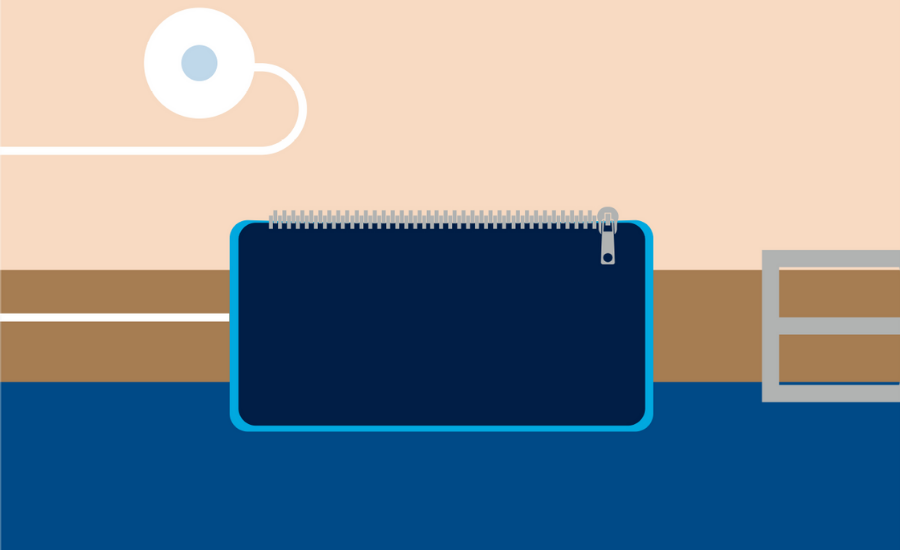
4. Place Your Pump in a Case
In addition to offering new ways to show your style, cases can help provide a cushion against bumps during your daily activities, and come in a variety of different materials and colours. You could even make these accessories part of your signature style! Look at your accessory catalogue online to see alternative ways to wear your insulin pump.

5. Add a Screen Protector
Just like that screen protector that you might have on your mobile phone, we also have them available for your pump! A screen protector is a simple way to add a buffer from day-to-day wear and tear that could impact your screen. For example, if you keep your pump in your pocket with your keys or wear it on your hip during outdoor adventures, this can add an extra layer of protection to keep it smooth and protected. Screen protectors can be purchased from Medtronic eShop or www.medtronic-diabetes.co.uk
6. Wear Your Buttons Away From Your Body
If you wear your pump in a place where it touches your skin, make sure your pump buttons face away from your body to reduce moisture exposure. This is especially important for direct skin contact (like wearing a pump in a bra.) Here are a few ways you can wear your pump:
▪ Clip it to your waistband or belt
▪ Place the pump (with or without the clip) into the pocket of your trousers
▪ Keep it in your shirt pocket
▪ Use the leg or thigh pouch to wear it around your thigh, calf, or ankle
7. Exercise with Your Pump in a Case or on Your Belt
Working up a sweat feels good and helps cool down your body, but it can expose your pump to moisture without you even realising it. Keep your pump dry while exercising and on hot days by wearing it in a case made from water-resistant materials, our sports or nylon case, and/or on your belt clip. If you decide to disconnect your pump while working out, make sure it’s put in a safe place.

8. Protect Your Pump Around Water and In the Heat
This tip varies depending on what type of insulin pump you have. The MiniMed™ 640G and MiniMed™ 670G systems are waterproof. At the time of manufacture and when the reservoir and tubing are properly inserted, the pump is waterproof in up to 3.6 meter (12 feet) of water for 24 hours at a time. The GuardianTM Link transmitter and Guardian™ Link 3 transmitter is waterproof in up to 2.4 meters (8 feet) of water for up to 30 minutes. We recommend that you still take care of it and inspect the pump for any damages before taking part in any water activities.
With any insulin pump, keep in mind that Medtronic insulin pumps are designed to withstand temperatures no lower than 5 degrees Celsius and up to 40 degrees Celsius. The temperature threshold of your insulin will vary by brand, type, and concentrations, so best to
talk with your insulin manufacturer for that information.
9. Minimize Scanning Technology Exposure
Be careful when wearing your pump in new environments. If you’re going to the hospital for an X-rays, CT scans, PET scans, and MRIs, be sure to disconnect from your pump prior to the body scan. While going through airport security, be sure to remove both your pump and sensor if you’re going through the body scanner, but do not send the devices through the x-ray machine. As an alternative, you can go through an airport metal detector, or ask for a pat-down screening process.
10. Store in a Dry Cool Place
If you disconnect from your pump, keep your pump, BG meter, and other diabetes supplies in a safe place, unexposed to direct heat and away from water. If your supplies must be outdoors, hide them in a bag, or under a few light coloured towels, in a dry shady area. Since different items have different storage requirements, keeping them dry and close to room temperature will ensure that the pump and insulin will perform as expected when you reconnect.
IMPORTANT SAFETY INFORMATION
- Medtronic Diabetes insulin infusion pumps, continuous glucose monitoring systems and associated components are limited to sale by or on the order of a physician and should only be used under the direction of a healthcare professional familiar with the risks associated with the use of these systems
- Successful operation of the insulin infusion pumps and/or continuous glucose monitoring systems requires adequate vision and hearing to recognise alerts and alarms
- Insulin pump therapy is not recommended for individuals who are unable or unwilling to perform a minimum of four blood glucose tests per day
- Insulin pumps use rapid-acting insulin. If your insulin delivery is interrupted for any reason, you must be prepared to replace the missed insulin immediately
The MiniMed™ 670G system is indicated for the treatment of people with type 1 diabetes 7 years of age and older.
WARNING: Medtronic performed an evaluation of the MiniMed™ 670G system and determined that it may not be safe for use in children under the age of 7 because of the way that the system is designed and the daily insulin requirements. Therefore, this device should not be used in anyone under the age
of 7 years old. This device should also not be used in patients who require less than a total daily insulin dose of 8 units per day, because the device requires a minimum of 8 units per day to operate safely. For detailed information regarding the instructions for use, indications, contraindications, warnings, precautions, and potential adverse events, see the device manual. For further information, contact your health care provider and/or consult the Medtronic Website at "http://www.medtronic-diabetes.co.uk" www.medtronic-diabetes.co.uk. The medical information in this document is provided as an
information resource only, and is not to be used or relied on for any diagnostic or treatment purposes. This information does not create any patient-physician relationship, and should not be used as a substitute for professional diagnosis and treatment. Please consult your health care provider before making any health care decisions or for guidance about a specific medical condition. Medtronic expressly disclaims responsibility and shall have no liability, for any damages, loss, injury, or liability whatsoever suffered as a result of your reliance on the information contained in this document / site.
UC201903730 UK 2018 Medtronic. All rights reserved. Medtronic, Medtronic logo and Further, Together are trademarks of Medtronic™.
*Third party brands are trademarks of their respective owners. All other brands are trademarks of a Medtronic company.
