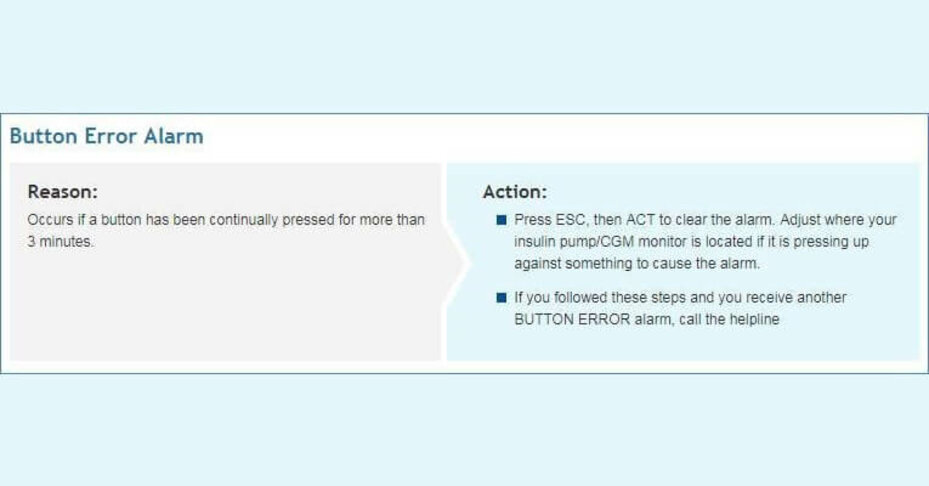Button Errors!
Unresponsive Keypad (buttons) on the MiniMed™ 640G and MiniMed™ 670G insulin pump
On some rare occasions keypad buttons on your MiniMed™ insulin pump may become temporarily unresponsive when the atmospheric pressure around the pump increases or decreases rapidly. This would most likely happen when traveling in an airplane during take-off or landing. If this happens, in most cases you may not even notice because the pump will resolve this on its own.
During this temporary situation, a button may be too difficult to press down or a button can look like it is pressed and stuck in that position.
If you notice the keypad buttons are difficult to press down, the pump will continue to deliver your basal insulin. You may not be able to program a bolus or suspend delivery as the buttons temporarily will not press down, but this will resolve on its own, usually within 30 minutes.
If a button is stuck in a pressed position, after three (3) minutes a “Stuck Button” alarm is triggered which suspends insulin delivery (including basal). You may not be able to clear the alarm as the keypad is unresponsive. In the rare situation where this continues for more than ten (10) minutes, the pump will begin to siren.
Once the alarm is triggered and insulin is suspended, you will be unable to program a bolus or resume insulin delivery until the alarm is cleared.
If you experience this keypad condition and want to resolve it immediately to bolus or clear the alarm, remove the battery cap from the pump and then place it back on.
PLEASE NOTE: You should have a fresh new AA battery available in case your pump prompts you to insert a new battery.
If you still experience issue with your keypad or pump buttons, you should contact the product support team.